Blogging tips from someone who has viewed over 18,000 articles.
Tips and tricks to help your hard work stand out
Forgive me for the LinkedIn style title, I’m not proud of it, but and the end of the day I’m the only human being with an index of nearly every active gaming blog across the English speaking internet.
Reconnect, at time of writing, houses 264 blogs and holds 18,181 articles. Every day I review every new article, and the ones that catch my attention I feature and then that article is automatically shared to Bluesky.
In the seventeen months I’ve been doing this I’ve noticed some things that work, and some that don’t , so I thought I’d share some fun tips for you to consider.
Please be aware, those who can’t do, teach, so I may not be following my own advice.
Pick a good hero image
Despite us being masters of the written art, unfortunately to stand out, you need to think visually. Sites like Reconnect and Reddit, as well as every social media use images to get the potential reader across the line, and opening your article.
You need to pick an image that is relevant enough, but above all else is attractive to viewers.
You also need to think about how that image will play in different sizes. The smaller the screen, the user is using, the smaller the image will appear.
Some sites will downscale the image, others will crop it.
Think to yourself, “If I was only seeing part of this image, or was seeing it from a distance, will it still look appealing?”.
What this translates to, is finding images that have a large pivotal object that is located central in the image. Or go with a pattern style image.
This means that should your image be reduced in size its still viewable, or if it’s cropped, its less confusing.
If you are in video games, like me, there is a plethora of places to get images from. Most games have their own official images out there, either on store pages or in press kits.
Using stock imagery can be swing and a miss, especially for subject matter like video games. Nothing looks worse than an article using an Unsplash image i’ve seen on forty different blogs. (I’ve been guilty of this.
I think AI imagery is a bit of a misstep. I’ve got deep philosophical disagreements with the practice but fundamentally, they all look the same, they never really pop.
Whilst you may not care about using it, it’s contentious enough that your viewers may disagree with it enough to avoid reading your article.
Sadly, and I hate that I’m saying this, but you need to channel your inner YouTuber. YouTubers have mastered the art of the thumbnail so feel free to steal some of their image ideas and layout for your article.
Give your site a preview Image
When you stick the top-level URL of your site, i.e the home page of your blog, into a social media platform it tries to access a preview photo.
This is a standard image to represent your entire site. If it can’t access one it will try and grab the first image it can get a hold of in the DOM tree.
For those on hosted platforms like Medium and Substack, this is mostly taken care of, see above.
But for those cutting your own code or hosting on another platform, you’ll need to set this manually.
The reason why this is important is that the preview site image is used as a fallback image should your article image not load.
Technology is finicky. The amount of coding workarounds I’ve had to establish to get preview images, for all 200 plus sites, to show up on Reconnect or on my BlueSky integration has aged me.
When a site like Reddit doesn’t like the image in your article, or you didn’t give it one, it will attempt to fallback to your sites preview image, and if it can’t do that it will try and grab the first image it can, which is often a low res icon image.
This can result in a garbage image being chosen as the link preview image, which will reduce the likelihood of someone clicking on your linked article.
Make your title, stand on its own.
I’m going to pick on myself here so no one feels targeted, but viewers, especially new ones, don’t understand a title that can’t stand on its own.
Many of us, especially us writing in the Newsletter space, are writing serialised work. This results in names like “Gamers Delight Volume 5”.
To a new reader, their is nothing in that title that helps them get engaged. They aren’t quite sure what the first part of the title means, and then they see a numerical notation like Volume 5, and think that they haven’t read the others so they loose interest.
To stand out on the internet, your titles need to stand alone, independent from the rest of your articles in a series.
My new practice is:
[Reconnect Recap] [Week Ending {date}] [Pithy but relevant comment]
This hopefully doesn’t dissuade the reader, the pithy comment at the end helps give them something to be attracted to, whilst the words recap and [week ending] tell them not to worry about missing the other weeks.
As much as the method is writing to our established audience, the goal is to attract new readers, for that we can’t afford to write titles like Podcasts. Every article is a new chance to bring in some new readers.
Explain your repeat behaviour
In a similar vein to the above point, you are trying to entice new readers. If you’ve got a section, an article series, an inside joke, you need to explain it. Treat every article like someone is reading it for the first time.
This is why every edition of my Recap contains text that looks like the below.
I’m not gaining subscribers at a fast rate, and 99% of people are subscribing to me for the recap, not my other writing. But I still need to explain it, so if someone new has a read, they understand the concept as quickly as possible.
SEO is dead, but not really
Search Engine Optimisation (SEO) is the practice of making your content more friendly to the bots and algorithms that run the internet.
It’s less so the art of marketing to your user, and more making your content get preferential treatment in an algorithm. It’s how some sites are on the front page of google, or why that annoying video keeps showing up on TikTok, it’s all because of SEO.
Again, we are talking about getting new readers here, because your existing readers have the article sent directly to them.
If you want your article to do well on social media, the Substack Algorithm, Reddit, Hackernews, or any other algorithm based system, you need to play the SEO game.
Don’t bother googling SEO or spending heaps of time on SEO generators because for the most part, the SEO game is broken. Google and the rise of AI have rendered the SEO field irrelevant. (I’m old enough to remember a time where we paid thousands of dollars for SEO experts.)
However, you can achieve favourable results through a little bit of research and tweaking.
was talking about this just this week, so feel free to review the below image I screenshotted without permission.How your article title is written, and to the same extent the words within the article (though not paywalled content), is used to determine how much an algorithm likes it.
Changing up how you word your title and article is not just trying to make the article enticing to the reader, but also the algorithm.
Look at other writers on other platforms, do what GGL did and look at how popular videos approach the same subject matter, and incorporate those learnings into your article.
That’s not to say you need to change your writing style, but how you word your title and the first paragraph (I doubt the bots are parsing the whole thing), could help a lot.
Segment your article
We all know a wall of text can be off-putting to a reader, which is why it’s recommended to include lots of headings and paragraph breaks.
But I want to double down on this and remind you that it’s not just for the obvious reasons.
Some users are reading your article on their phone, via a read-it-later app, or RSS reader. Some people are using reading mode, text to audio, or exporting it to PDF and reading it on their Kobo.
Different readers are consuming your content in different ways, if they’ve started your article they want it to be easier to return back to.
If they are using a reading mode or viewing it via another interface it needs to be easy to use. Using lots of breaks and headers makes it more likely the reader will finish the article.
Have a niche, don’t have a niche, it doesn’t matter.
Gaming encapsulates a vast array of subject matter.
Reconnect covers people who focus on gambling games, games that were never released, narrative design, solely-text-adventure titles, retro games, industry events, industry analytics and so much more.
It appears that whatever the niche, readers will enjoy it.
That said, I want to make one point very clear.
Readers are subscribing to you for your voice as much as they are subscribing for your content matter.
How you explain ideas, how you discuss topics, and how you write your prose are all part of your brand.
This means, you shouldn’t be afraid to write something out of fear it doesn’t fit within your content brand.
I read blogs I never thought I would read, because even if the subject matter isn’t necessarily my cup of tea, the way it’s presented is enjoyable.
So feel free to have a niche, maybe you want to spend 8 weeks writing solely about PlayDate games, but then you change it up again and talk about the latest Switch 2 game.
Your brand doesn’t matter as much as you think it does because much of the enjoyment your readers get from your work, is how you write it.
Finally, you will never know why a reader left, or why they stayed
Don’t spend a single moment second guessing your art because someone unsubscribed.
There are a plethora of reasons someone unsubscribed from your blog, and you will often never know why.
On the flip side you don’t accurately know why they stayed either.
Unless you talk to them, I know some people send out surveys, you won’t really know.
So don’t second guess yourself.
They may have left because they feel overwhelmed by all the blogs they signed up to that are currently flooding their inbox.
They may have left because your blog wasn’t quite giving them what they are looking for.
They may have left because they still want to read the occasional article via the app but not necessarily be signed up.
You won’t know. It’s not your job to conform your art to an individuals needs.
It’s best to do what you love and the people who vibe with that will subscribe.
That’s not to say that getting feedback isn’t important but actioning feedback is always optional, if you want your passion for writing to go the distance, you’ve got to love what you're doing.

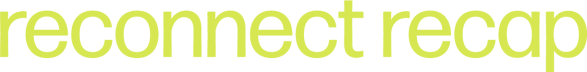










Absolutely love this.
Thanks for the great advice! I knew some of them in the back of my head...just haven't put them in practice. But the reminder for new subscribers for each different type of post is a good one that I'll implement right away!